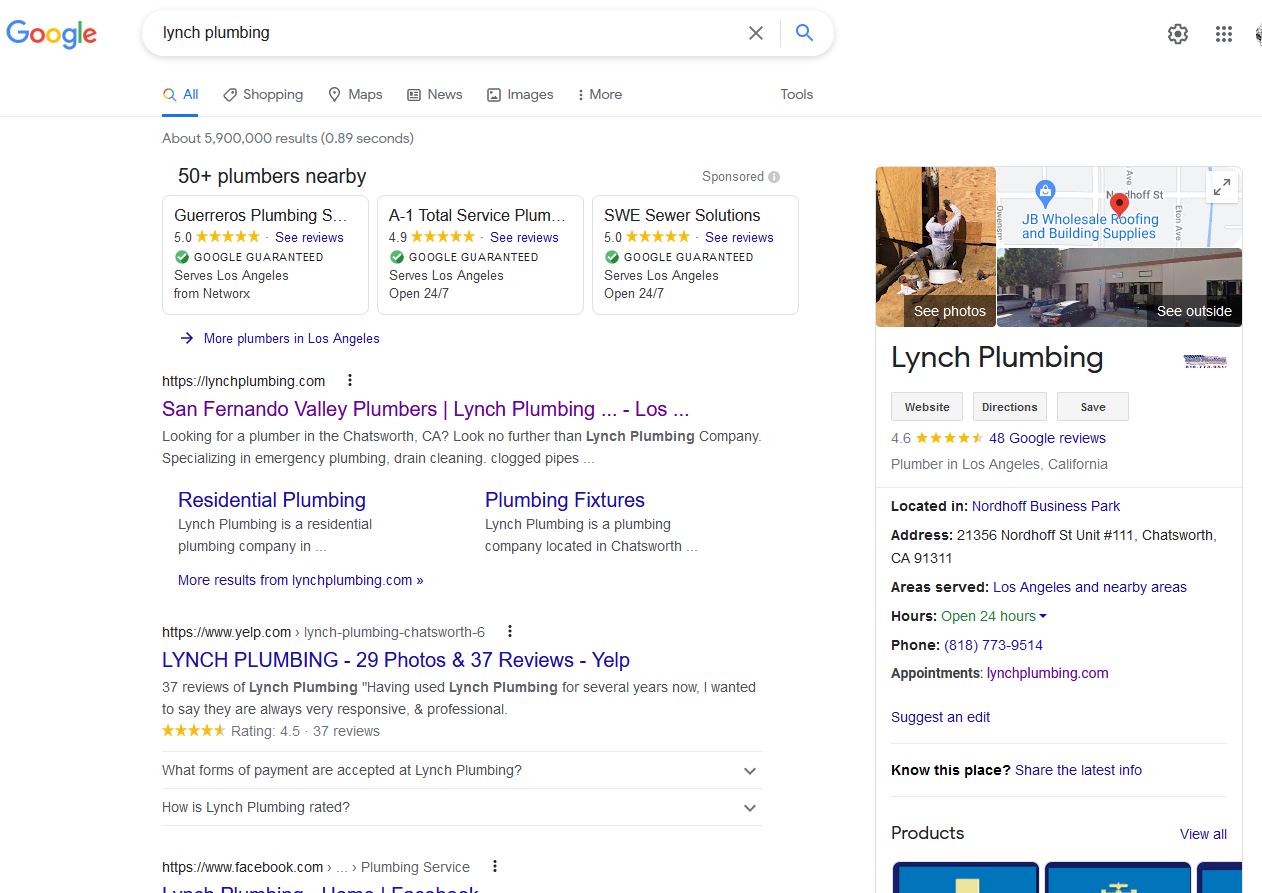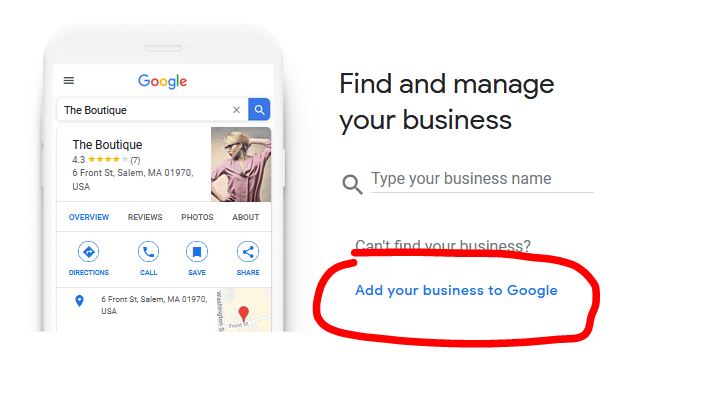Google Business Instructions
If at any time you get frustrated – you can always have me do it for you for a small fee (go here).
You’ve seen these. You do a Google search, and some company has a nice big block on the right side of the page with a map, and pictures, company hours, and more:
.
Or you go to Google Maps and you see a pin drop with company names right on the map:
How are they doing that? It must cost a lot – right? No.
They just have a Google Business account – and you can too.
The first step is to get a Google account.
If you have a Gmail account – you already have one. Otherwise just go to Google.com and click the blue “Sign-in” button in the top right hand corner. On the next page click on “Create account“
Once you’ve done that – just go to https://business.google.com/
Once there – click on the “Add your Business to Google”
At this point there are several steps steps to go through that are pretty self explanatory.
One of the steps will include providing a physical address where they can send a postcard with a confirmation number. This CANNOT be a PO box. However – if you are working out of your home and do not want your address posted on the web – you can opt out of that. You do not have to have your home/business address on the map or listed publicly.
The more information you can provide – the better. You can change things later – though there can be some lag time for Google getting changes posted.